My development PC from five years ago was relegated to secondary status when I upgraded. Now it acts as my main backup server for the network, and also an occasional disk copy station when I want to copy or recover drives without disrupting my main machine.
It uses a Crucial CT500BX SSD as its C: drive and over the past few months this has been acting up — occasionally after installing Windows updates and rebooting overnight, the system would report no boot drive available. This was a minor pain since it would sometimes take several days before I noticed, during which time nightly backups weren’t taking place. It would always come back correctly when I went into the BIOS and reselected the correct boot device.
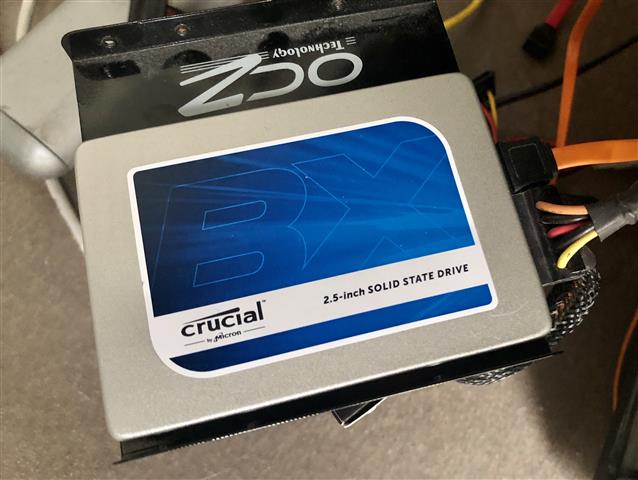
A few days ago, however, it stopped working entirely and no amount of coaxing would bring it back to life. I was at the point of just giving up, when I stumbled across a recovery technique that was I hadn’t seen before. I tried it, and it worked!
The trick is to unplug power & data cables from the SSD, then connect power-only and let it sit for 30 minutes. Then disconnect power for 30 seconds, reconnect it, and leave it for another 30 mins. Finally, power everything down, connect both power and data cables, and if all is well, then your drive will be working again.
So, what’s going on? It seems that most SSDs have a built-in failsafe which kicks in after 30 minutes without any data activity. This will scrub any internal cache, return various settings to default, and generally put the drive back to a known good starting state. Crucially, it does this without affecting your drive’s data.
How does the drive get into this bad state? It’s unclear, but may occur if you shut it down while it’s in the middle of an internal update operation; another factor may be its internal garbage collection, which erases data blocks that are no longer in use, to have them free for the next write operation — if a drive is running close to full, the garbage collector may be working overtime and could eventually get itself into a knot.
Regardless of the cause, I was sceptical – but it worked! It’s easy to try, and a good trick to have in your arsenal.
A good description of the precise procedure is on David Farquhar’s blog. Crucial themselves outline a similar process on their SSD FAQ. Once you know what to look for, there’s plenty of other discussion about this online too.