My previous attempt to stop the Windows 10 default route vanishing turned out to be unreliable; after a few Windows Updates, the default route was gone again.
However, I’ve finally found a way to make a statically configured default route properly persistent across reboots (something that other operating systems, and older versions of Windows, have no trouble doing at all).
To recap: for various reasons, I assign static IP addresses to most of my PCs instead of using DHCP to allocate them automatically. As part of the configuration I specify a default gateway to the Internet, like this:
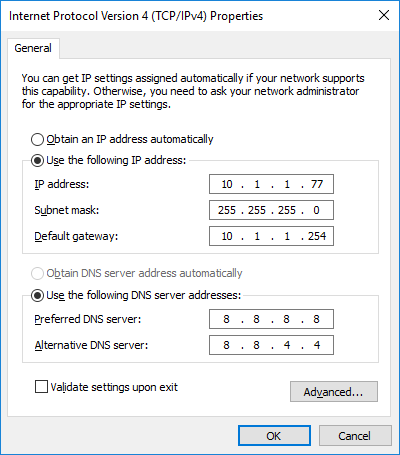
Windows 10 appears unable to remember this default gateway across reboots, especially when I have additional IP subnets configured on the same network interface.
This isn’t a big deal if I’m sitting in front of the PC, since I can fix it quickly. However, it’s a show-stopper if I need to access the PC remotely since it is no longer connected to the Internet. When it happens with our main family PC, it’s even more annoying since the steps to resolve it are not intuitive for my wife and sons.
Today, after yet another such unplanned outage (thank you, Windows Updates), a lightbulb finally went off in my head — why not use the existing Windows Persistent Route capability to add a persistent default route? I’ve now tried this approach on several PCs and it seems to work reliably!
So without further ado, if you too are suffering from this problem, here’s how to fix it.
- Open a command prompt with Administrator privileges by right-clicking on the Command Prompt option and selecting Run As Administrator, or pressing <WindowsKey>-<R>, typing CMD in the Run box, and pressing <CTRL>-<SHIFT>-<Enter>
- Type ROUTE DELETE 0.0.0.0 to delete any existing default route; if you don’t have one at the moment, this will give an error which is fine.
- Type ROUTE ADD -p 0.0.0.0 MASK 0.0.0.0 10.1.1.254 to add a new default route using the IP router gateway 10.1.1.254; replace this with your own gateway IP.
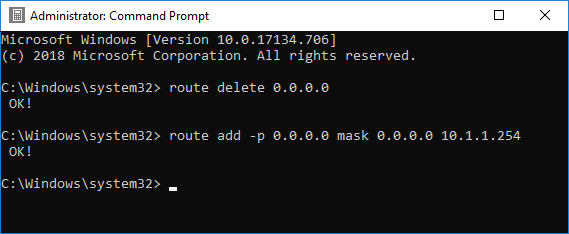
That’s it! Your default route should now be added back automatically whenever you reboot. If you need to change to a different default route, just repeat the steps above.